See below for some helpful tips on accessing and replaying online classes.
Q. I want to practice early in the morning before work, but there is no livestream at that time. What should I do?
A. If there isn’t a livestream available when you’d like to practice, you can still sign up for a class, then use the video replay to practice at your convenience. TIP: For an early-morning practice, sign up for a class scheduled THE DAY BEFORE, then use the email link you’ll receive to practice the next morning (before the 24hr replay has elapsed).
Q. How do I access the video replay?
A. Once the livestream class has finished, a replay link will be sent to the email address you’ve used for your Mindbody Online account. The replay link usually arrives 15-30 min after the class has ended. NOTE: If you are using ClassPass, please ensure that you check the email address you’re using for your ClassPass account, as this is where your replay link will be sent.
Q. I didn’t receive my replay link. What should I do?
A. If you registered for class but didn’t receive a replay link, double-check your Spam or Junk folders. (If you use Gmail, please also check your ‘Update’, ‘Social’, and ‘Promotions’ folders just in case.) If you still can’t find the recording link after checking these folders, reach out to us at info@stretchvancouver.com and we’ll get back to you as soon as we can.
Q. How long is the video replay link active?
A. The link will remain active for 24 hours following the time it was sent. You can take the class at any time during those 24 hrs.
Q. Are replay links publicly available?
A. Your link is personalized and sent only to you. If you do not receive your link, you will not be able to use someone else’s link. You must be registered online prior to class start to receive a video replay link for that class.
Q. I didn’t register for class; can I still get the replay link anyway?
A. The replay links are sent by an automated service called Apiant. Only students registered prior to class start will receive video replay links.
Q. What is the email address that sends livestream class + replay links?
A. These links will come from no-reply@apiant.com. You may need to double-check your Junk folder, Spam folder or other tabs in Gmail. TIP: To help ensure that your class links arrive in your main inbox, add ‘no-reply@apiant.com’ to your address book, or safe senders list.
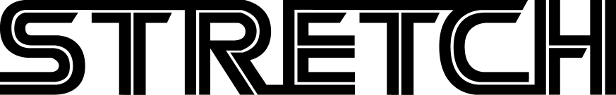
Social